In an age where memories are often made in an instant, it’s easy to forget the importance of preserving our family history—especially through photographs. Old family photos capture moments, emotions, and stories that deserve to be saved for future generations. Whether you have a box full of prints, a shoebox filled with negatives, or a pile of digital images on your phone, it’s crucial to have a plan for storing and digitizing these treasures. Here’s how to do it effectively.
Why Digitize Your Family Photos?
Before we dive into the “how,” let’s explore the “why.” Digitizing your family photos offers several benefits:
1. **Longevity**: Physical photographs can degrade over time due to exposure to light, humidity, and other environmental factors. Digital files can last indefinitely if stored properly.
2. **Accessibility**: Digital photos are easier to access and share with family members, no matter where they are in the world.
3. **Organization**: A digital archive allows you to sort and categorize your photos, making it easy to find specific moments or events.
4. **Preservation**: Digitizing acts as a backup. If the original prints are lost or damaged, you’ll still have the digital copies.
Step-by-Step Guide to Storing and Digitizing Your Family Photos
1. Gather Your Photos
Start by collecting all your family photos in one place. This includes printed photos, negatives, and any digital images scattered across devices. Take a moment to sort through them; you may find forgotten gems that spark joy!
2. Clean and Organize
For printed photos, gently clean them with a soft, lint-free cloth to remove dust and dirt. Organize them into categories (e.g., family events, vacations, holidays) or chronologically, whichever method makes the most sense to you.
3. Choose Your Digitizing Method
There are several ways to digitize your photos, each with its own pros and cons:
– **Flatbed Scanner**: This is ideal for high-quality scans of printed photos and negatives. Take your time with each scan, and use software to enhance images if needed.
– **Photo Scanning Services**: If you have a large collection or prefer not to do it yourself, consider using a professional service. They can digitize, restore, and organize your photos for you.
– **Smartphone Apps**: Apps like Google PhotoScan allow you to quickly scan and digitize prints using your phone. While this method may not provide the same quality as a scanner, it’s convenient for on-the-go digitization.
4. File Management
Once your photos are digitized, it’s essential to organize them on your computer or cloud storage:
– **Create Folders**: Use a consistent naming convention to create folders by year, event, or family member. This will help you locate photos easily in the future.
– **Back It Up**: Store your digitized photos in multiple locations. Use an external hard drive and a reliable cloud storage service for extra security. Remember, redundancy is key to preserving your memories!
5. Enhance and Edit
Take advantage of photo editing software to enhance your digitized images. You can adjust brightness, contrast, and colour balance, or even remove blemishes. Many free and paid options are available, including Adobe Lightroom, GIMP, and Snapseed.
6. Share and Celebrate
Once you’ve digitized and organized your photos, consider sharing them with family members. You could create digital albums, online galleries, or even a family website to celebrate your family’s history. Hosting a photo-sharing night can also be a fun way to reminisce and engage everyone in your family’s story.
7. Preserve Your Originals
Even after digitizing, it’s important to take care of your original prints. Store them in acid-free albums or archival boxes, away from direct sunlight and moisture. This will help ensure they remain in good condition for years to come.
Get started
Digitizing and storing your family photos is a meaningful way to honour your family’s history while making it accessible for future generations. By taking the time to organize, digitize, and preserve these memories, you ensure that your family’s stories live on. So gather those old prints, fire up that scanner, and start creating a digital archive that will be cherished for years to come!
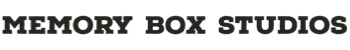

Leave a Reply